Plan Window
To plan missions
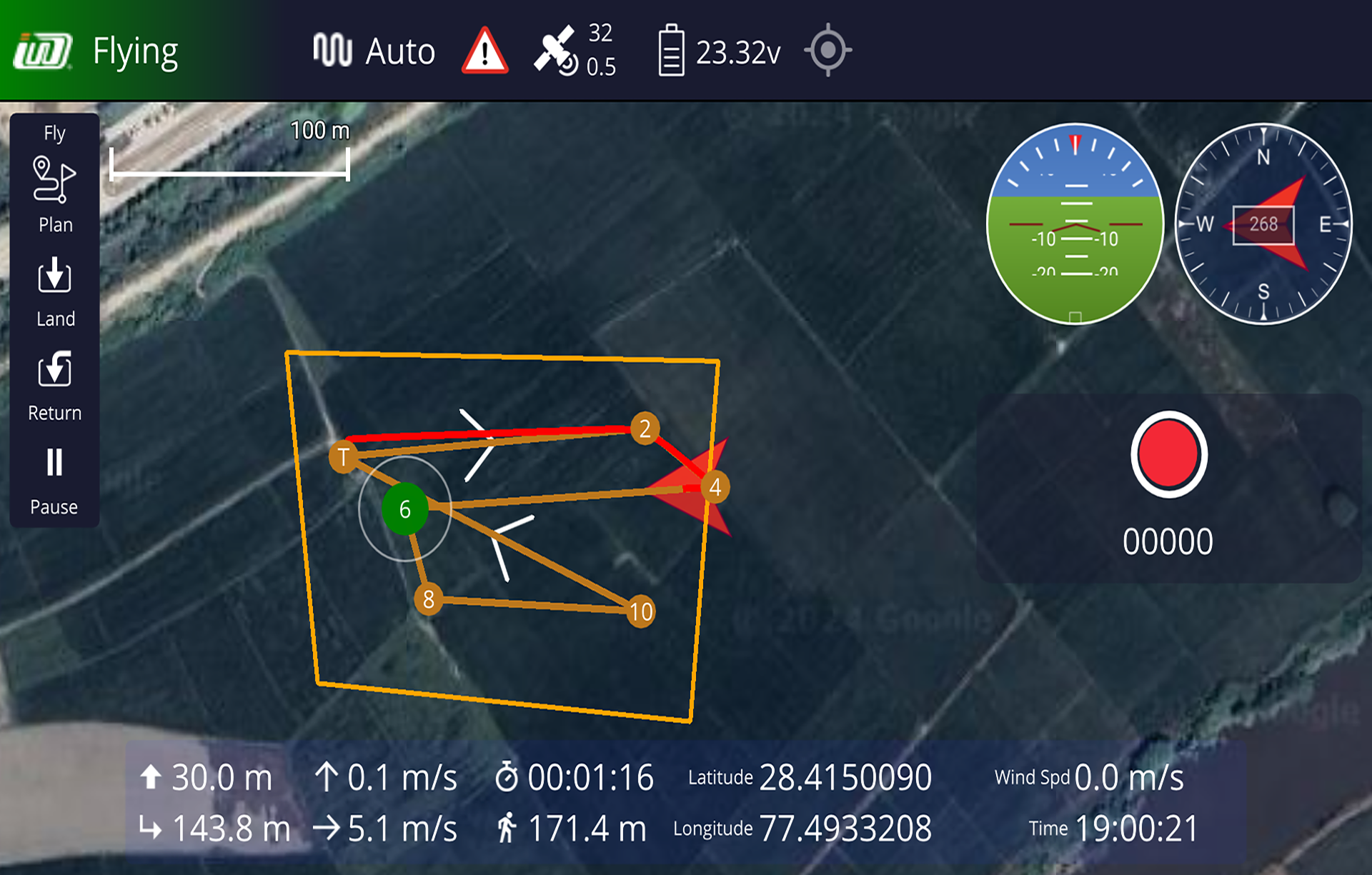
Safety Window
To set safety parameters like geofence, battery etc.
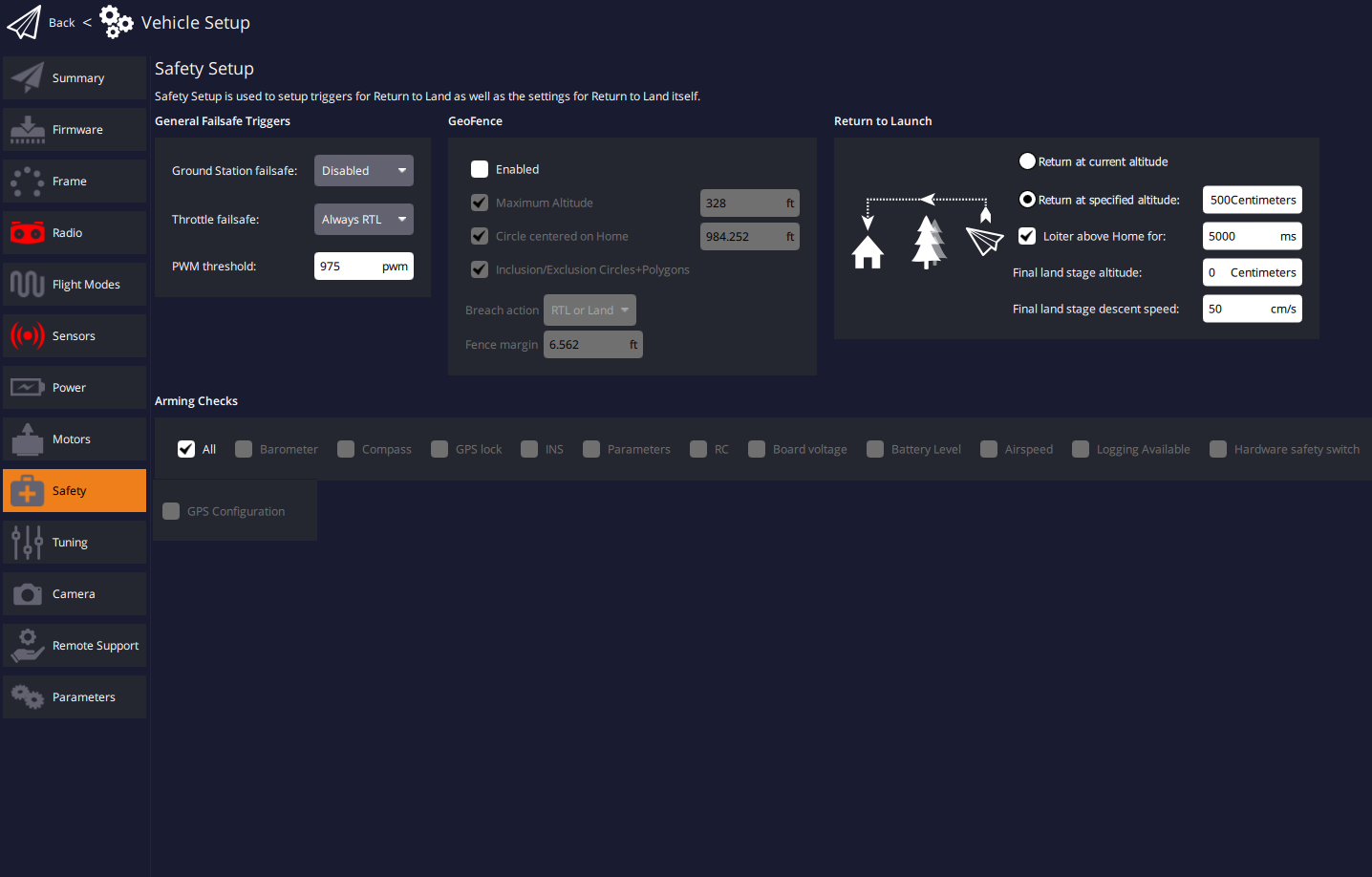
Video Window
To see the RTSP Stream which is connected to drone

To plan missions
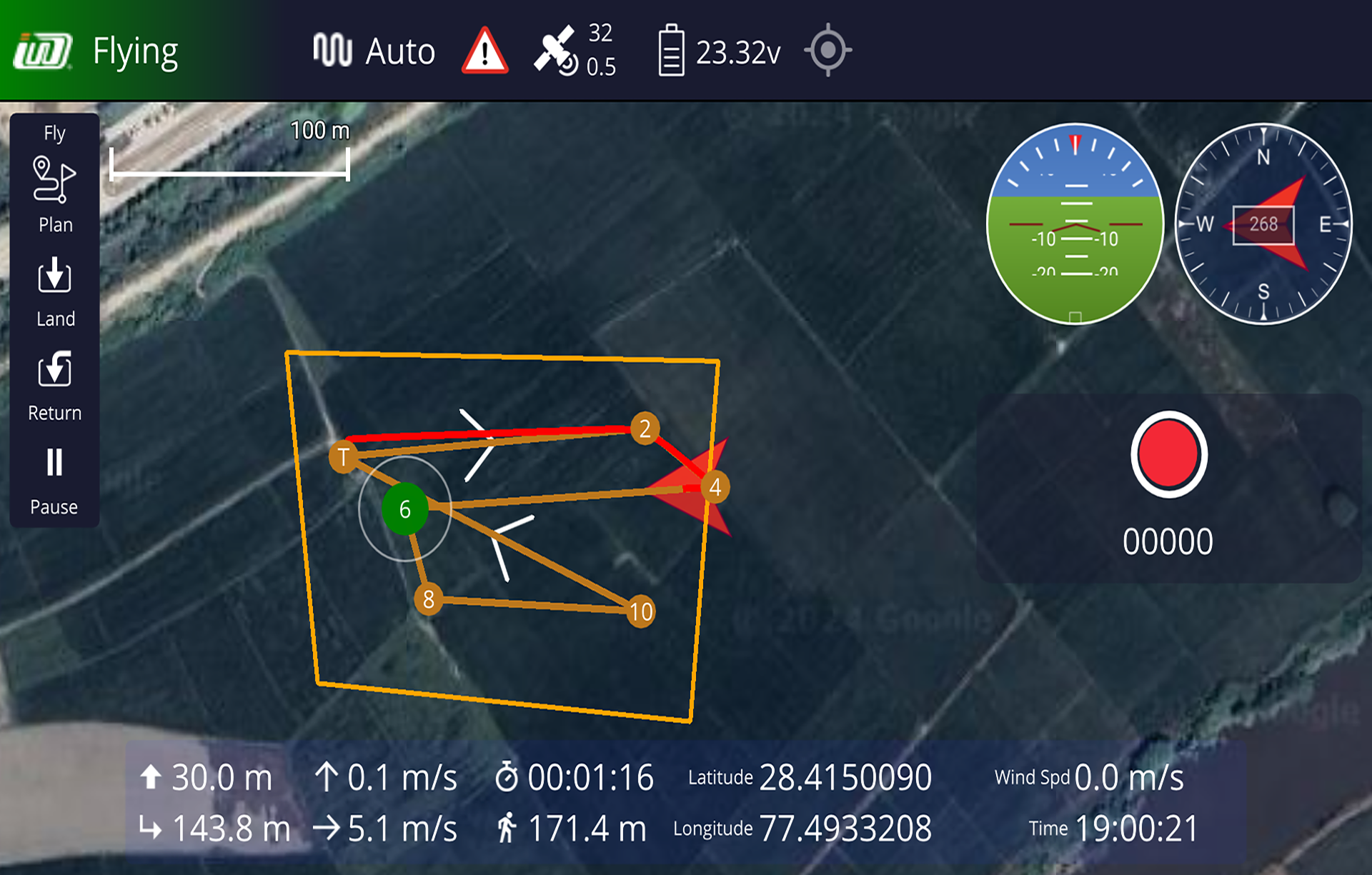
To set safety parameters like geofence, battery etc.
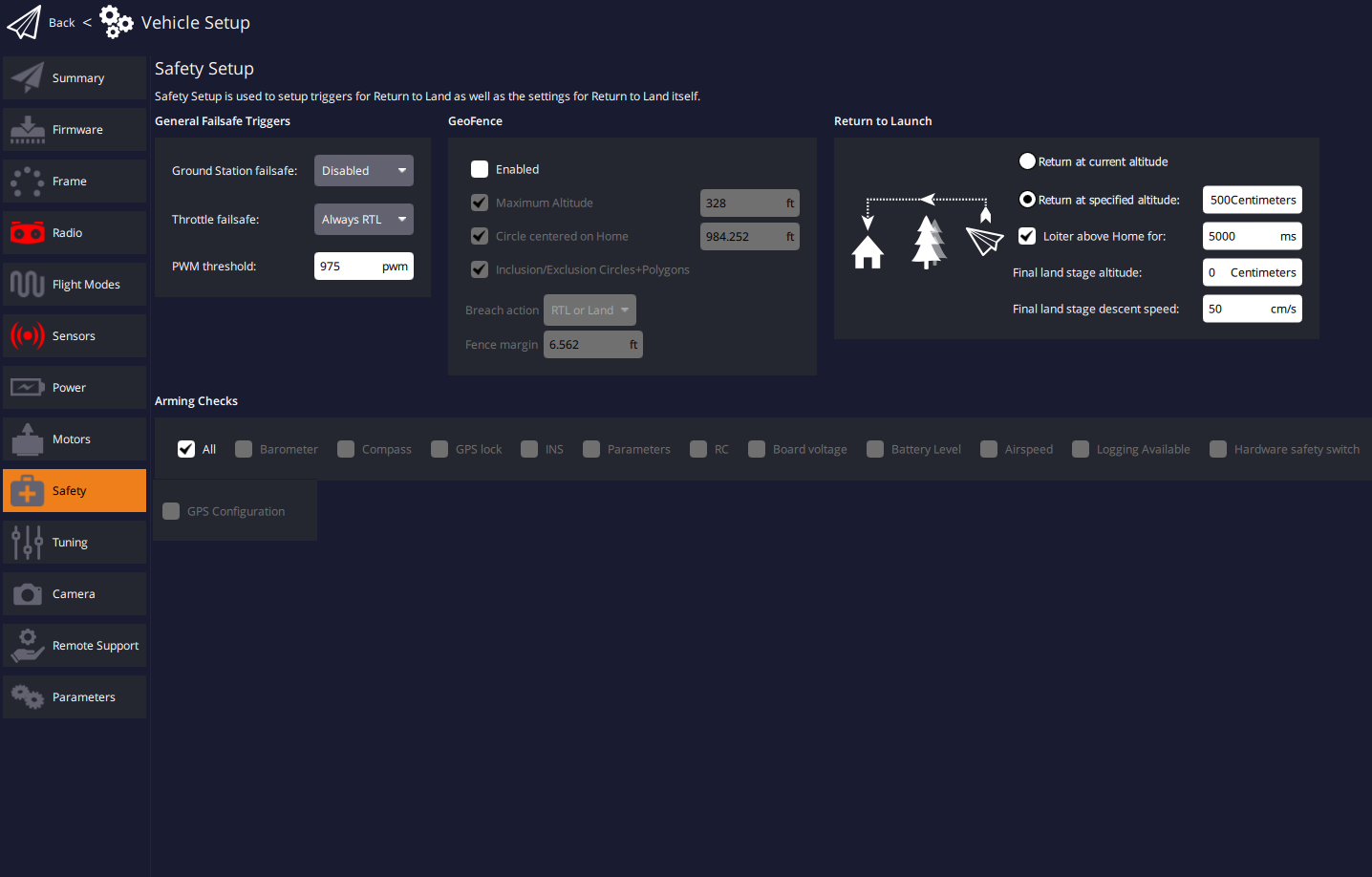
To see the RTSP Stream which is connected to drone

"Join Indo Wings in revolutionizing the drone industry as we seek resellers and distributors nationwide and worldwide!" Contact us at connect@indowings.com or call us at +917669478937